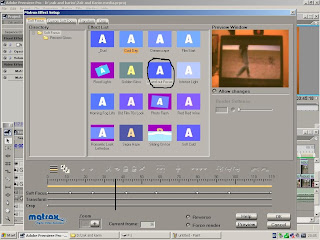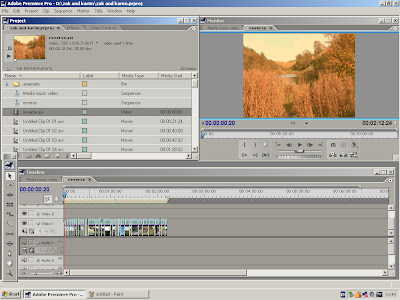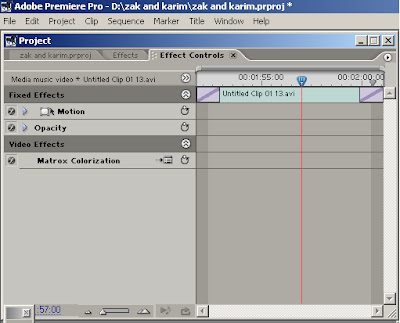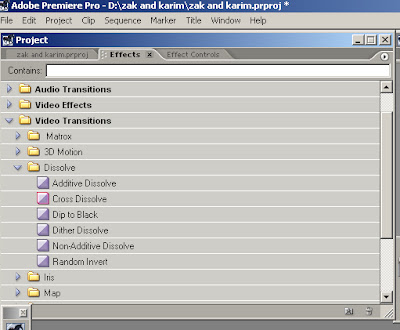After watching our footage and putting a lot of it together we noticed that some of the shots didnt work in sequence with the rest of the shots or just werent very good so we are going to reshoot these shots and also film the final shots we need to complete our video.
We have scheduled to reshoot on Saturday the 3rd of December when we will hopefully capture the rest of the shots needed and succesfully reshoot the bad shots.
We have scheduled to reshoot on Saturday the 3rd of December when we will hopefully capture the rest of the shots needed and succesfully reshoot the bad shots.