At the beginning of our video we wanted to make it look like our actor was falling asleep while watching a film, luckily there is an effect which allowed us to do this. Here is how we did it.
We opened up the Matrox effects folder and from there chose the effect 'soft focus' and dragged it on to the clip we wanted to use it on.
In the 'soft focus' effect was various different types of this effect and we chose the one named 'in and out of focus'. This effect made the image blur a little and then come back it to focus and it gave the impression our actor was falling asleep as it was used on a POV shot of him watching a film.

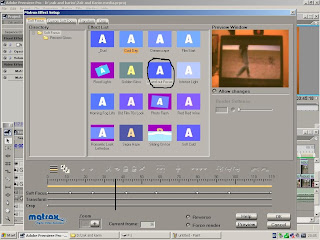
No comments:
Post a Comment